What Lives in the Woods. - Scream Jam 2024
A downloadable game for Windows and macOS
Created in 7 days for Scream Jam 2024.
In the comfort of civilization, we often forget what lives in the woods. Once exposed bare to nature, you find yourself confused and helpless.
You enter an unassuming trail to take photos of the birds, but you soon realize there might be something more.
Lost in the woods, there's not much you can do but hope that you survive, or take photos. Maybe your logs will be eventually discovered by people.
How to Play
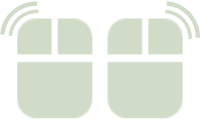 | All the controls are done with the mouse. |
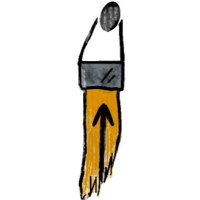 | Stick to the trail! Click on trail markers to progress. |
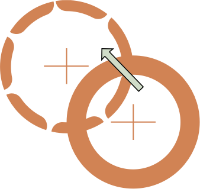 | Click to get into camera view. Move the mouse around until camera is in the right frame to take photo. |
 | Click to hide if you ever feel the need to. Be careful. Not all areas have bushes that are suitable for hiding. |
Install instructions
If your OS will not open the application:
- PC:
- Option 1:
- Option 2:
- Context-click(right-click) on the downloaded .exe file.
- Click on Properties and go to General tab if not already there.
- Look for a message at the bottom that says:
This file came from another computer and might be blocked to help protect this computer.
- Check the Unblock checkbox and try running the .exe file again.
- Option 1:
- MacOS:
- Either open System Preferences, click Security & Privacy, then click General, and click Open Anyway.
- Or, right-click (Control-click) on the app icon in the Finder window and select Open from the menu.
- Instructions with screenshot can be found here: https://docs.godotengine.org/en/stable/tutorials/export/running_on_macos.html#ap...
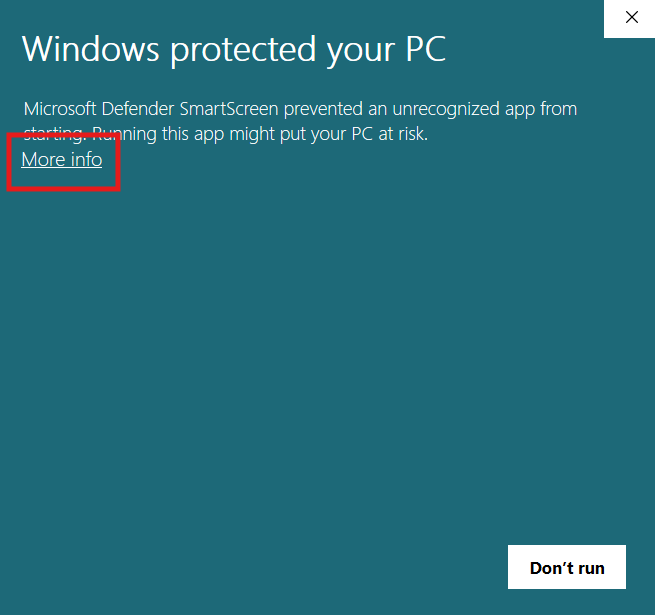
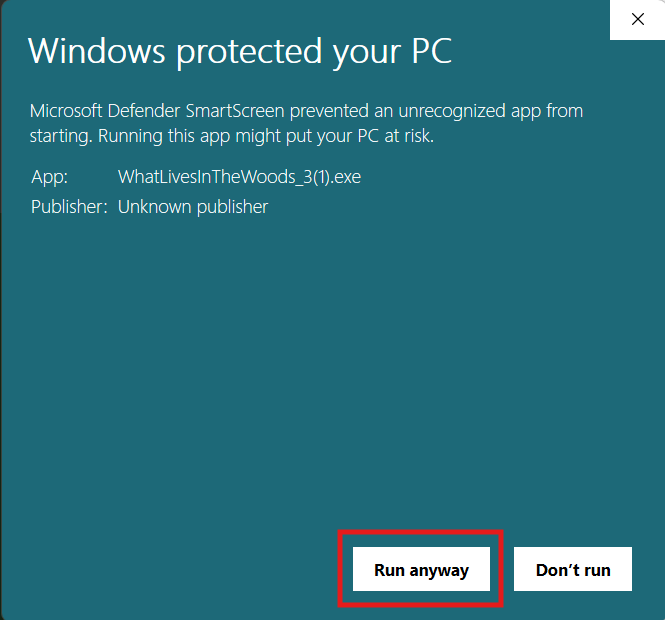
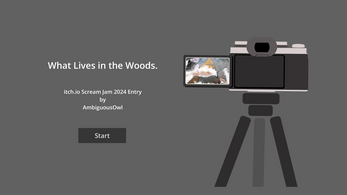

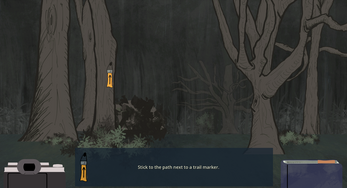
Comments
Log in with itch.io to leave a comment.
Hey, the game is not opening for me, even though I gave permission to run the game : (
Oh no! Was it on PC or Mac? And did you get a different screen from "Windows protected your PC"?
it's on the pc, and the screen is the same, I really wanted to play and rate it, I don't know if this problem is just on my pc
Aw! I'm sorry that you're living the consequences of my not code signing my application.
If you right-click(context-click) on the downloaded .exe file and click on `Properties`, you may see the following message at the bottom of the General tab:
If you see this message along with an `Unblock` checkbox, you should be able to run the game. Could you give this a go and let me know if it worked?
If it didn't, I suppose you _could_ disable Microsoft Defender SmartScreen temporarily via Windows Security settings page, but I would not recommend this since it might put your computer at risk, and I don't think my game is worth that lol (being mainly a Mac user, I'm not too familiar, but I do have experience my PC downloading something malicious in the background without me knowing and fixing that was a lot of pain, so I'm wary.)
Yeah, it still didn't work, but I'm going to give it a rating anyway based on what I saw of Bee Zelle's live gameplay
That is too kind! Thank you so much.